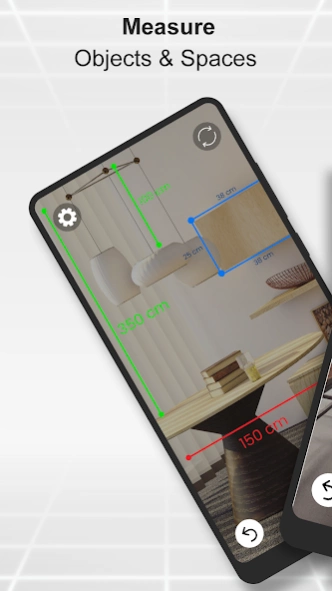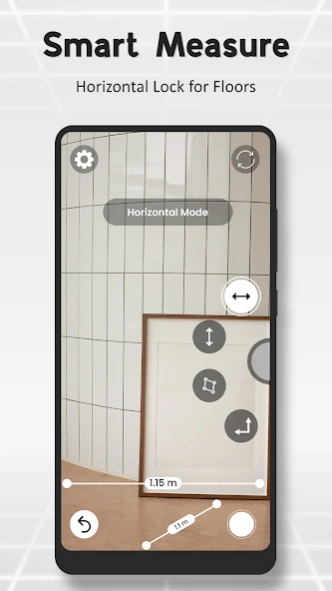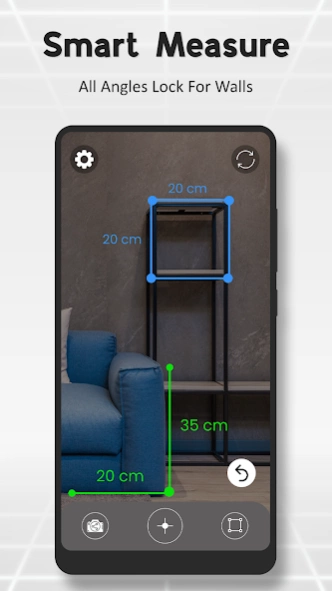Smart Measure Tool 1.4
Free Version
Publisher Description
Smart Measure Tool - smart Measure app is ar ruler app and tape measure app.
Smart Measure Tool
Easy Measure : Smart Measure Tape shows you the distance to objects seen through the camera lens of your Android device. All without a tape measure or ruler!
Use your mobile phone as a measurement tool, accurate and efficient. It can measure length, spacing, angle and other parameters. The unit can select cm and inch, use ID card or bank card to calibrate the mobile ruler, and save and view the measurement record with one key. As a portable ruler, it has complete functions, simple and convenient operation, and is compatible with most models.
Use the tape measure and ruler to find out how far it is towards that boat at the other side of the lake. Tape measure how tall buildings are. Use the app as a golf-aid ruler. Tape measure your friend's height. The possibilities of the tool are endless!
This advance precision bubble level is support fast level tool. This bubble level can be applied to measuring the surface of roof and angle. This is an amazing leveling tool for your android devices. This is an advance accurate bubble level which can measure the surface of the roof with smoothly and accurately. The Spirit level bubble is to allow the main features of high precision spirit level.
Main Features :
- Sound effect on/off.
- Measures distance like a tape measure or ruler.
- It Can be updated to tape measure the height and width of objects.
- Includes the possibility to calibrate your phone for most accurate ruler results.
- Displays accuracy of tape measurement.
- Width and Area.
- Supports Metric and Imperial units.
- Switch on flashlight for measurements in the dark.
- Allows to tape measure size of 3D objects.
- Share your results by email, Facebook or Twitter!
- Material design and Smart UI.
NOTE: Measurements taken with the EasyMeasure tool are not as accurate as measurements taken with standard tools like a tape measure or ruler. Do not use EasyMeasure for construction or other uses where inaccurate measurements could cause personal injury or property damage.
About Smart Measure Tool
Smart Measure Tool is a free app for Android published in the System Maintenance list of apps, part of System Utilities.
The company that develops Smart Measure Tool is Pics Art Lab. The latest version released by its developer is 1.4.
To install Smart Measure Tool on your Android device, just click the green Continue To App button above to start the installation process. The app is listed on our website since 2024-04-15 and was downloaded 2 times. We have already checked if the download link is safe, however for your own protection we recommend that you scan the downloaded app with your antivirus. Your antivirus may detect the Smart Measure Tool as malware as malware if the download link to com.pal.smart.measure.photoruler.tapemeasure.easymeasure.imagemeter is broken.
How to install Smart Measure Tool on your Android device:
- Click on the Continue To App button on our website. This will redirect you to Google Play.
- Once the Smart Measure Tool is shown in the Google Play listing of your Android device, you can start its download and installation. Tap on the Install button located below the search bar and to the right of the app icon.
- A pop-up window with the permissions required by Smart Measure Tool will be shown. Click on Accept to continue the process.
- Smart Measure Tool will be downloaded onto your device, displaying a progress. Once the download completes, the installation will start and you'll get a notification after the installation is finished.